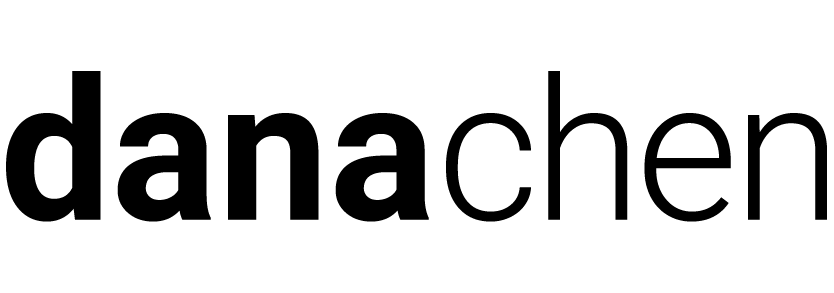Museum of Jurassic Technology
UXUI Design Project
The Brief
Website Redesign for improved purchasing tickets process
This project is not affiliated with the Museum of Jurassic Technology. The following work is a conceptual education exercise to process and refine UX UI Skills.
The Background
“The Museum of Jurassic Technology in West Los Angeles is unlike any other museum you have been to. There is a sense of familiarity—provided by the careful presentation, the informative text, the low lighting, the thrill of discovery—yet there’s something wholly different there. Even the name inspires a sense of general understanding, while avoiding clarity. It is comforting and unsettling at the same time. This is exactly how founder and museum director David Wilson wants you to feel.”
The Problem
The Museum of Jurassic Technology’s unconventional website experience has affected their revenue. Museum of Jurassic Technology would now like to address the problem by creating a clearer navigation and ticket purchasing experience for its existing and new customers.
The Solution
Uncover usability opportunities on the website, and improve the MJT’s ideal customer’s ability to navigate around the site, and ability to purchase tickets from the site.
The Process
Team: Dana Chen
My Role: Heuristics Evaluation, User Research, Persona Creation, Task Analysis, User Journey Map, Comparative & Competitive Analysis, Site Mapping, Card Sorting, User Flow, Wireframing, Low Fidelity and High Fidelity Prototype.
Tools: Adobe XD, Excel, Keynotes, Illustrator, Lucid Chart
Platform: Website
Timeline: 1 week of research, 2 weeks of design ideation and prototyping at General Assembly
UX Process - Double Diamond
In this project I used the Double Diamond to complete the project.
I went through the research and design phase to come up with the MVP. I also conducted minimal testing to improve usability.
Step 1: Research
Heuristic Evaluation
Using Jacob Nielsen’s 10 heuristic of usability, I evaluated the Museum of Jurassic Technology’s current website and compiled a list of opportunities to address. In the chart below are specifics of some of the key issues, which heuristic was violated, and a measure of how severe this problem would be for the user.
Comparative & Competitive Analysis
Next, I did an assessment of the strengths and weaknesses of current and potential competitors of MJT to identify opportunities, standards, and threats. By doing so, I could see how others approach similar design problems and noted the differences between each website’s features and layouts.
The competitive and comparative analysis made it obvious that Museum of Jurassic Technology’s website was missing the standard components to a functional website. It did not have a navigation, “get ticket” function, search function, showcasing new exhibits, and other functions that other museums such as The Broad, LACMA, MOCA, and the Getty had.
User Research & Persona
In order to figure out the unique frustrations and needs of MJT’s ideal client, I created a qualifier questionnaire to first target the correct market group, then surveyed the qualifying participants on their museum experience. From the interviews, I compiled similar insights to create the following persona, who portrayed the pain points and needs of an ideal user.
Journey Map
I took our persona, Mia, through the current website and purchased a ticket process so we can empathize with her emotional journey and highlight her frustrations. With Mia’s journey map, it shows the highest and lowest points, which are struggling with site navigation, encountering text heavy pages, and unable to find where to purchase a ticket.
Cross referencing heuristic evaluation and Mia’s needs and frustrations helps narrow down the scope of work. From here we can focus on a set of features to prioritize.
Step 2: Design
Feature Prioritization
I mapped out features on a graph based on time/cost and impact. I concentrated on the following features: the option to purchase a ticket, site navigation, add exhibit information, and redesign of title hierarchy and body text.
Information Architecture
In order to figure out the website’s navigation, I did card sorting with users as well as compared the menu to MJT’s competitors to see best practices.
The current site map shows no clear organization within the site. Many things are disorganized and not placed where they should be. For example, no one would’ve guessed that the user would need to use MJT’s search bar to purchase a ticket. Also because there’s no functional navigation within the site, the user could only use the back button to navigate around the site.
I found that under familiar naming conventions users were able to more accurately guess what the pages contained. With the new site map, what I did was to simplify it and make it intuitive. This will improve the user experience because people are familiar with a certain kind of organization.
Below you see the revised sitemap.
Sketching
After the information architecture process, I began to sketch the pages which were most relevant to Mia’s goals and frustrations: the home page, the exhibit page, visit page, and purchasing a ticket function.
Comparisons
With the current site design, the user does not know what to do once he/she is on the landing page. Each page after that also does not include site navigation, so often it caused the user to feel frustrated during the interviews I conducted.
With the new design, the user is able to see everything on the homepage. The user can scroll down and see the hours, address, if there are any new events, and what’s being exhibited. Most importantly, the user is able to purchase a ticket.
Prototype
Next Steps
First, build out the calendar for checkout flow. By doing so, MJT can keep track of how many tickets are sold out each day. They can also limit the amount of ticket being sold on any particular day.
Secondly, continue building the rest of the pages for prototype.
Lastly, continue testing and iterating the designs.